Software Tools I Use - 2024 Edition
2023 felt like it was about simplifying. Getting down to a non-aspirational, efficient, simple stack for productivity, planning, and collaboration. I focused more on my systems with simpler or fewer tools, rather than trying to find the one tool to do everything — and worrying less about aspirational (and heavily influencer influenced) goals like zettelkasten and knowledge bases and focused on good planning and getting things done. This is what that looked like by the end of 2023.
Daily Drivers
Alfred
If I look across the years of writing this list, Alfred has endured longer than any other piece of software.
Admittedly, I use it more as a clipboard and snippets manager, launcher, and “dump this to my Todo list Inbox” versus its many features, but it’s survived in the Darwinian sense. I actually feel a bit handicapped when I’m on a machine that doesn’t allow me to ⌘-space to access those functions.
On linux, you can (and should), use rofi to accomplish much the same thing on linux (I prefer it over things like POP_OS’s built-in launcher which has similar functionality.).
I’ve dabbled with Raycast and Sol, but they’ve only ever been half-hearted attempts at trying them since Alfred seems to work for the problems I need it to solve.
Firefox
I’ve optimized to do as much as sensible in the browser, without desktop client software.
Primarily, mail, calendaring, and documents as both my personal/corporate and work Google Apps accounts (and/or Notion), but it’s astonishing compared to a few years ago how much work can be browser-based these days. Figma, as an example, is excellent web-based and not an app class I would have thought you’d ever see in-browser.
Sadly, it’s still getting harder to use Firefox as developers optimize to Chrome. Which is a shame, because I actually find FIrefox a much better browser then Chrome or Safari, and after experimenting switching over to Safari (and Chrome for a day) at the end of the year, I ran right back to the friendly red panda. As fair warning, a few sites have not worked correctly for me, and the Firefox team has had some buggy releases (or they’ve worked around buggy or lack of web standards in apps or sites, not sure which). Hard to tell if it’s Mozilla or the fact their security model is superior to Chrome with the fox’s privacy protections.
Why Firefox? I still use it because it’s fast, privacy-respecting, cross-platform, and has a great extensions ecosystem.
Plugins have not changed much at all since last year:
- OneTab (which sadly ends up being more of a junk drawer for me than queue of things to read and save properly).
- Todoist (mostly for saving emails and web pages as tasks)
- Save to Notion
- Video Speed Controller (for watching Youtube at 1.X speeds - especially lectures and algo-optimizing youtubers)
- Simplify Gmail (for a much cleaner mail experience - paid)
- Markdown Here (used in conjunction with gmail as well)
- AdNauseum (for ad blocking and obfuscation)
- Privacy Badger (from the EFF)
Dropped plugins: None.
One small addition in the last year: I’ve been using the Markdown Here plugin to be able to format code blocks better in email and then mail them (mostly with collaborators at the University) which has been a nice convenience feature (though wish it would format the blocks dark mode and have configurable syntax highlighting). Check it out.
Firefox seems to be in some trouble though and on the threshold of falling below the 2% mark in terms of browser share which means it would lose government support, so I may be forced to swap in the future as it loses traction against the corporate giants. If you haven’t used it lately though, check it out. I’m always surprised people still use Chroma since Firefox always seems better that much better to me.
NeoVim
While you can code in the browser now due to CodeSpaces being VSCode, I’m not the biggest fan. I find it terribly slow and overweight. Perhaps an experiment for this year.
NeoVim though, I’ve ended up really loving this past year. I bit the bullet earlier in 2023 and doubled down on some config tutorials to get the features I want in a modern IDE. Very happy with the result. It’s super snappy for coding and feels more ergonomic than VSC once you’ve got plugins sorted. I stopped using VS Code and other gui editors completely.
NeoVim using Lua for plugins has been a complete gamechanger from using vim. The big differences are lsp, completions, snippets, and treesitter support. Having a modern IDE in neovim has reduced coding errors and made me a faster, better coder. Noticeably. Particularly in Go and Rust where the support shines. Python is also good though I find it still needs work, especially if you are developing in docker.
Yes, you do have to wade into some setup once in a while, but I’ve been happier with the faster, lightweight results to my developer UX.
I’d go so far as to also argue it’s making me code more since it reduces the friction to thumping stuff out (check out those Github streaks .).
The “trouble” overlays, code actions, and the integrated terminal are especially nice touches and often has me seeing problems and helping me fix code before compile or running.
I have avoided the “emacs trap” of replacing emacs-for-everything with nvim-for-everything though my feel is you could certainly do that with a lot of things if you are alright with the terminal and don’t mind the aesthetics of monospace fonts.
In case you want to grab the same setup (do look at the keymaps since some may be counterintuitive), you can find my dotfiles for neovim here .
And before you think I’m one of those vim masters, unlike my (super impressive) former staff and peeps at Neo Innovation/Pivotal Labs, I’m nowhere near the amazing text manipulation levels of speed they were. If you’ve been hesitating due to the learning curve on neovim in general, I encourage you to give it a shot in 2024 (feel free to grab my dotfiles for Wezterm, tmux, tmuxp, and neovim as a kickstart.).
Notion
Yes, I dropped emacs org-mode as my main writing tool. Heresy, I know…
Collaborating on product and engineering in my new role made sharing much more critical in 2023 and the “lonely island” friction of emacs untenable. That and needing/wanting a more effective mobile experience and simplification and lighter weight tools made Notion an easy choice (see A Tool-Agnostic Productivity Stack ). I still find there is a cultural gDocs vs Notion friction (though if I need a gdoc I just paste it from Notion), but honestly, I find it impossible to find gDocs once they’ve been created. It feels like where good content goes to die.
The big change here versus how I used Notion before was giving up on Notion for task management and only using it for writing, collaborating, and planning. Its Achilles’ heel is task management which is a big issue for me if it’s supposed to be the everything tool. Yes, you can create bonkers database task managers and even do rudimentary checkbox todo list management as many (long) YouTube videos will show you. But if your life isn’t that of an indie content creator and needs to revolve around other people and other schedules, I am skeptical any of these work without manual bullet-journal level maintenance. At least for me, I found it virtually impossible to do GTD effectively in Notion even after implementing a database (though people do, but I find their method very manual and bullet-journal-y. The big problem seems to be recurring tasks, tbh.)
Expecting it not to do everything was liberating and moving that over to another tool (Todoist - see below) and allowing them both to focus on what they do well has well made workflows simpler and more effective. Also, I focused less on tracking tasks and more on just planning and knocking them off. You do lose org-mode’s fantastic capability of having tasks in-context and its superlative tracking but that may be a feature, not a bug, in terms of focus and attention.
The other downsides here are that Notion (and Todoist below) are paid, obviously non-text based (though both provide text based exporting), and are cloud- are not local-files based which means someone else “owns” your data. Neither are as open or extensible as emacs or as I’d like. I don’t like having the data for these non-local and not in extensible formats at root, but the benefits GTD-wise seem to outweigh the (imagined, if I’m honest) cons. Let’s see how I feel at the end of 2024.
Todoist
Ended up being an experiment challenging the idea my core productivity was tools- rather than systems-based, but it ended up being enjoyable and easy enough that I stayed the course, mostly for the mobile experience.
Mirroring my PARA-esque structure for Areas and Projects for organizing Todos and worrying less about managing weeks too much (which, frankly, I miss and planning in Notion seems slightly better for this but still feels uncomfortable), I’ve moved Todos and especially Ticklers (see David Allen’s Getting Things Done) for future things I need to be reminded of into Todoist.
The big advantages of Todoist are how good it is to use on mobile, an easy Alfred quick capture to Inbox feature, as well as a solid browser plugin that also dumps web pages and emails to Inbox for processing (the browser plugin is a bit better on Safari than Firefox, tbh.)
I lose the amazing dashboarding and weeks overviews I had with org-super-agendathat made me feel so much more on top of everything, but the Todoist setup, matched with Notion, works well. Downsides are everything needing a date (or getting missed) and a “snowplow” approach to just shifting things forward vs “if this then that” planning when things don’t go according to days. But, this is an issue I already had in org-mode and more planning- than todo-app-based.
Surprisingly happy with this setup so far, though still concerned about tasks overload since there seems to be a complexity limit length of queue-wise that Todoist seems to be able to handle without being a mess and wondering if even simpler approaches are possible despite the level of complexity and contexts I need to manage (ie. could I get by with TeuxDeux or Taskpaper again? Just plan the big tasks per day every week?).
There still feels like this disconnect with using Todo lists in general where it combines very large, critical epics I need to get done that need large chunks of time (and are my constraint) and lots of little things that pile up and need attention (not to mention things that are more “Start thinking about… “ type of Todos.). It feels like where needing to assign a time “size” to tasks may be overdue and then have some scheduling AI help organize when things could get done is needed to avoid snowplough-ing things into future weeks. I worry I’m too close to rolling my own GTD app. 8-/
Docker
With a lot more engineering and dev work this past year, Docker has made dev work on the laptop easily deployable on target systems.
I was definitely late to the party using Docker for development, but it’s such an integrated part of how I develop the past few years now I would be remiss not mentioning it here even with all its warts. Especially for the Astronomy work I’m doing where I’m on the coal face of coding APIs and data engineering work on an outdated server I don’t control, it’s been a lifesaver.
Any backend service I end up developing ends up containerized, and I’m a happier dev because of it (and my laptop probably thanks me for not having diff local environments all over the place.).
I’m still a little surprised when I run across more advanced developers than me that do not use it at all or are still developing directly on servers, so if you are still one of these people, there is a better way and you should spend some time in 2024 getting across it and how to deploy to a server with your best new friend docker compose up -d.
WezTerm
One of those tiny changes that just made everything a little bit better, I swapped out Kitty terminal for WezTerm.
At least on OSX, the config is simpler, has nicer font management, and for some reason the same themes (like catppuccin) look nicer and sharper to me than on other terminals. Pretty happy with the overall switch and the only real downside for me is the horrendously uncreative icon I wish they would spend some time making nicer.
Still using it with tmux (after experimenting and deciding against zellig ).
Why use Wez, or kitty and alacritty versus iTerm or your standard system terminal? Wez and friends offload rendering to the GPU on modern systems making for a snappier, cleaner rendering experience. And a fast terminal makes a happy dev.
I’ve been using catppuccin as my theme for most of 2023 which has much better contrast than Nord, and in NeoVim just looks nicer and cleaner than the Cobalt2 theme I used with nvim and VS Code.
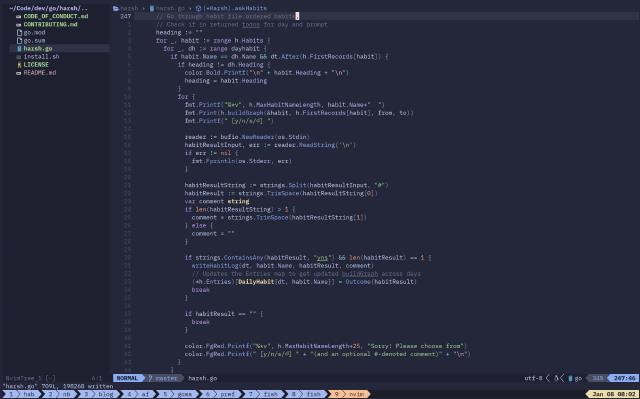
I still use tmux and fish shell (backed by tmuxp for saved tmux windows configs) to give myself a nice, aesthetic windowed layout for using multiple terminal apps. Check out my dotfiles if you want to try the same setup.
Other Useful Tools
Arq
I say this every year but always surprised when people ignore it and run into disaster: Sort. Out. Your. Backups.
Your personal data is irreplaceable. Machines are commodities you can swap out and tools to automate recovery or installation take downtime to mere hours (though it can take days to get all the data you care about all back on your machine.). Backups are cheap insurance against disaster and fire-and-forget when set up.
Arq has been reliable and no-nonsense for backups to S3 AWS (and in the past, Dropbox). Restores on the file or directory level are painless and it has saved me from one catastrophic hardware failure (dramatically: my laptop dying in Tonga). (In fact, as I was writing this post, someone was telling me how their machine at work died and they were in danger of losing three years of engineering work and having to send out for expensive disk recovery.)
The Clock
I spend a lot of time collaborating with other timezones. Traveling and meeting with people who may not be in my own. This very handy menubar app drops down a panel to give me a nice calendar and a list of timezones. It also has a nice “meeting planner” slider to easily help with future scheduling. Super useful for coordinating with people across the five to seven timezones I interact with regularly.
MonitorControl
Strangely, if you are using OSX there is no way if you’re using a monitor to control its brightness from your laptop. It is a particularly mystifying omission in OSX, but someone has come to the rescue with a great little menubar app that allows you to control the brightness on your external monitor(s) as well as your lcd panel. This is a must-have if you do any work at night and have an external monitor or panel. New addition in 2023. Glad I found it.
mpv
mpv is the default video player on my system. While I occasionally have to defer to VLC when a movie or show has subtitles, and have been using Quicktime a lot this past year to cast to the AppleTV in my room (since connecting to Jellyfin from the AppleTV on hotel wifi has been blocked in some fashion), this is the go-to video player for me on both OSX and Linux. It’s faster, less fussy, and has cleaner UX.

mpv is also command line triggerable which is nice for integration with newsboat (below) for youtube video feeds. Works great on linux on tiling window managers like sway (or i3).
Jellyfin
Jellyfin is great. Huge fan. I’ve been happily using it on my laptop and then plugging into TVs via HDMI or from a client on the AppleTV (less reliably) while on the road to get a big screen movie experience like I would from (when I had) a proper living room. nice WebUI that works great from a remote. Much better than Plex or Emby, imho. A load of AppleTV clients have recently emerged to make this an even better experience (previously, I was using VLC for AppleTV which could be fussy.).
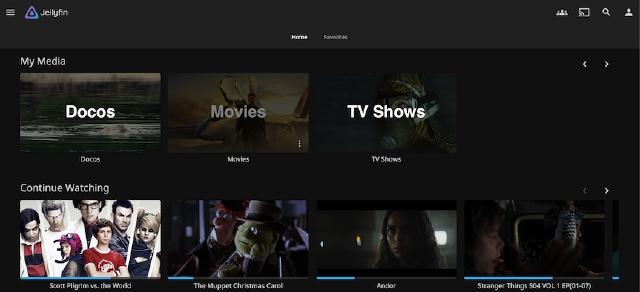
I prefer Jellyfin much more than alternatives as I find it simpler, can let you run everything from one machine (especially my laptop). Also, I find it has better UX, and streams effortlessly from my laptop (or infallibly with an HDMI cable.).
Services
Useful services enhance my workflow and desktop/mobile experience. Most of these either have a menu bar app or browser plugin which makes them relevant but keeps them out of the way of GTD except when needed.
NordVPN
NordVPN is still my choice for VPNs. Hard to complain as its been trouble-free, does not log, gets past geofences, and has a numerous points of presence globally. Reasonably priced and uses the Wireguard protocol for speed and performance. Have looked at a few alternatives now and still find myself coming back to Nord for the previous points.
iCloud
I use Apple’s iCloud for saving and syncing files though I think it’s a poorer and more expensive cousin to Dropbox and frankly would like an alternative to both of them that was de facto supported by developers to make mobile stuff work with my laptop and phone and sync reliably.
Also, not a big fan of the way Apple has taken features away from iCloud and forced you to purchase other services to compensate. My big beef here has been with the way they forced you to buy Apple Music to get the syncing you used to get by default with iCloud. Grrrr.
Apple Music
Not a fan of music streaming services. I prefer owning and hosting my files, but Apple has made it very hard not to buy their music service by removing syncing between phone and main machine (even if you buy iCloud.).
While I also think this is an expensive service, I prefer it to Spotify, and feel Apple’s curated playlists are better. Plus, AM works reliably across countries whereas Spotify freaks out every time I shift countries out of my billing country and blocks me unless I am attached to the VPN back in the billing country. Very annoying.
Of both music services I have to say, there are many many songs I have that are not on either, so I really want a viable alternative to self-host my music and just have it sync to my phone and laptop. I do not know why this is such a hard thing.
Github
While I am the first person to point at how Microsoft owning Github is a bad thing, I have a whack of history and repos on the platform and it’s reasonably priced for my pro-am engineering needs.
Not a fan of where the AI features are going (unlike others, my experience with it and ChatGPT writing code has not been good though arguably you could say it’s early days), but for right now, GH acts as my code repos online and more importantly allows me to easily interact and do pull requests with others devs, which is critical for collaboration online.
Since the main idea here is to interact with other developers, and most are on GH, migrating to something like Gitlab, despite me preferring them as a company, seems unwise (though I do have an account there.).
Steam
Big fan of Steam since it lets me play real games when I feel like it (been trying to get up to playing games one evening a week to get inspiration for a title I’d like to build.).
It lowers the friction of playing which console ownership did not and I like the fact I can play games on both my M1 chipped Mac and linux laptop, though I’d give my kingdom for the ability to play many older Windows games on my trusty Macbook Air. The Proton support to let Windows games play on the Linux is awesome, I just want it to work on OSX too.
While it’s a bit slower than running things on Linux, I also used WineSkin this year to install a Wine windows wrapper around the Windows version of Steam and have been running that on my Macbook Air. Much lower friction than having to boot up the Linux laptop and then emulate Windows games via Proton, and it’s made playing Windows-only older classics like Sid Meier’s Pirates! a nice break on the MBA.
I’m still trying to carve out time to build my own game, so hoping I’ll be a little better with my habit goal of playing a video game one night a week.
CLI
I spend a lot of time command line cowboy-ing. Gives minor superpowers compared to people who can only use GUIs. Many (though not all) things are better done on the command line. These are what I use:
harsh
harsh is a minimalist habit tracking app.

Incredibly, on release 0.8.30 at time of writing but I like to think it provides an easy, simple, text-based log file to track and visualize the habits that are important to you (full disclosure: I wrote it.).
It’s targeted at geeks and comfy-on-command-line types, but I’m surprised about how much uptake it’s gotten. I tried a lot of habit trackers and in the end, this is what stuck Ikea-effect or no. Available for all architectures and cross platform on Linux, OSX, BSDs, and Windows.
Newsboat
Newsboat is an amazing app for ripping through newsfeeds. It radically reduces the time I spend keeping across sites, events, and youtube videos. It has the unfortunate side effect of making me angry when websites and blogs do not have rss or atom feeds.
Big fan. You should try it, doubly so if you have a lot of feeds. I find it makes me vastly more efficient in consuming and actioning ephemera. You can integarte it with mpv (above) for Youtube newsfeeds, and I launch web pages and save to Todoist if it’s a Read Later kinda thing.
GoPass
An extension of the venerable pass password manager, this gives you great security for your
sensitive passwords layered on top of gpg.
It’s been fast, easy to use, and bullet-proof as well as integrating git for version control. There are iOS and Android apps that work with this and your password store on your phone and a nice bridge to use it with your browser.
The other really nice thing about gopass is that you can use it in scripts effortlessly to hide secrets, so if you do things like publish dotfiles, you’re all still good to go.
Ledger (+ Reckon gem)
I’ve become a big fan of plain-text accounting moving around the globe. Ledger has been the only thing that works keeping accounts across banks, portfolios, and business in shape. Most commerical apps are country-based and do not give global overviews across things.
So far, Ledger has been the only program to handle the international complexity of currencies, businesses, and securities I need being a digital nomad with feet in several countries. No commercial app has worked giving me a proper overview of my finances.
I pair Ledger with the excellent Reckon ruby gem (gem install reckon to get it) which predicts which account my bank entries should go in and automatically enters them in the ledger file. It reduces my monthly accounting load across countries and accounts. I even used a nice python app someone built a couple years back to do my corporate financial reporting. I’ve got it down to a nice workflow. While it needs an updated post, you can see how to set it up Ledger and Reckon yourself
The ledger format has surprisingly wide support across text editors and an excellent mode in emacs which integrates the ledger reporting module which is super handy for balancing. Want the neovim plugin to get as good. Big fan.
Visidata
I’ve largely done away with Excel and even GSheets, but end up having to manipulate csv’s quite a bit as they are pervasive in astronomy, database administration, and, well… sales and marketing teams. Visidata is a swiss army knife of columned text formats and ridiculously useful while developing. The json to csv conversion is often super useful. I do think it could be simpler for the core things I need to do and probably only touching half its power, but its a handy thing to have in your back pocket when you need it. While it’s been on my system for a while, I have ben using it in earnest in 2023 as I’ve been doing a lot more csv and json manipulations of large data sets.
Fish shell
Using fish probably saves me days every year. With smarter historical suggestion, completion, highlighting, and sensible scripting, it just makes the command line vastly better. I simply do not understand why more people don’t use it instead of zsh or other shells. Try it! My dots for fish are available here .
homebrew on OSX (and linux)
homebrew is a package manager for OSX and also linux. On OSX it installs a heap of packages you’d want as a developer as well as now providing a way to install apps (which I prefer to having them litter files that do not install across my system.). I also use it on debian to get the best of both worlds, a super stable core system with the more advanced packages I need for development and such.
On OSX, this ends up being things like Go, Rust, Python and other necessaries for what I code.
Many CLI apps are installable with a brew install <package> (harsh etc) and a good chunk of the actual applications (mpv etc) via brew install --cask <package>. While it’s a small thing, I also really appreciate the fact that whacks of fonts are also available via brew which makes trying out new fonts (especially in terminal ofr the command line quite the painless experience.)
It makes the OSX dev and package management experience a lot more linux-like for which I’m grateful.
Other Miscellaneous CLI tools
There’s a bunch of other CLI tools which I think greatly enhance my cli experience including ripgrep, fzf (fuzzy finder), exa, fd etc which are either critical UX utilities or easier versions of more complex CLI tools (eg. fd for find), but imagine they are already tools most people are using. If you’re not. Check out above mentions for starters.
Other Useful Tools
Calca
I really wish someone would build this as a neovim plugin. Calca is markdown for math. You write a symbolic math formula and it delivers you the results. It’s sophisticated enough to even do whatif scenarios as well. But the best thing is you can just save your files as plain ol markdown which groks math and then re-edit them or resurrect them when you need them.
It’s an amazing app you don’ even realize you need until you start using it, and then you just never want to use spreadsheets again if you can help it. I also find it cuts down massively on errors which plague spreadsheets in general.
Sadly, the developer has largely abandoned it and updates are rare. I’d love someone to make this into a neovim plugin.
Try it if it sounds even remotely useful to you. It’s great.
Transmission
Bittorrent client of choice. Simple, fast, secure, no-nonsense, lightweight, and with a clear interface for selecting options like encrypted peers, controlling bandwidth, seeding, and concurrency. Nice.
Apple Notes
While I end up using Notion for most permanent notes, when I need to get a little note down fast and when I’m on the go, or even if I need a scratch pad to get something down I reach for Apple Notes. It’s quick, fast, gets out of your way, and syncs across devices with iCloud. Mostly for ephemera, but I do things like write down my workout before the gym just so I have something to refer to when I’m there and then pasting that into the log I have in Notion later when I’m summing up my days.
Also, sometimes it’s just nice to draft things in vs your email client or Slack channel.
Google Office Suite
Mail and calendaring. I rarely use Sheets, Docs, or Slides unless I have to versus markdown-able alternatives. I pay for my own corporate account. Google docs gets used as my main document collaboration mechanism with outside parties, mostly because almost every company uses it, not because it’s good. It beats paying the Microsoft tax. I use the mail and cal apps on my iPhone as well.
Dropped This Year
Emacs Org-mode
Well, dropped is a strong word here, but I’ve moved off emacs being a daily driver. Yes, I can hear the howls of the faithful now and smell the tar of the pitchfork and torches crew coming for me.
emacs is an incredible tool in isolation, but an Alice in Wonderland rabbit-hole at times and its lack of interaction with other (particularly web based tools) and the rest of the tools I use (to say nothing of normal working society) got to be too big a friction point, despite its powers.
I still use it for finances (weirdly), and miss my awesome org-super-agenda dashboard but not being able to tie to my mobile easily (despite clients) and the fact emacs resists modernizing in a way neovim already has, meant I had to move on despite the fact it will still probably look much the way ti does now in another decade (which, admittedly, may be a feature, rather than a bug.).
Also, despite its proponents, learning lisp just to use an editor feels ridiculous (though strangely Lua for neovim does not.).
I may end up writing next year how I strayed from the true faith, and have come back to the fold, but I’ve also noted I’m fiddling less and getting more stuff done, even if I lack the control and tracking I had previously on GTD (not to mention reading suspiciously fewer posts on how to make emacs do something I can do fairly easily in other programs.).
So, I’ve taken the ferry from the lonely island, but you never know… much like Lost it might suck me back. Let’s see.
Kitty (and alacritty) terminals
With Wezterm, I ended up just just not using kitty and alacritty (I was never such a fan of alacritty due to the way it handles fonts). While both are better than the default choices on the Mac (and the popular alternative iTerm, imho), and both render via the GPU, WezTerm ended up feeling slightly snappier and looking slightly better (I am sure I am not imagining it when I have them side by side) in themes, as well as working better with tmux sessions when doing more advanced things.
Readwise
I read a lot and my Kindle is daily carry, so I highlight quite a bit.
While I like the fact Readwise collects those all up for me in a nice interface and has this nice feature where it would randomly send you highlights of your reads from across Kindle books read, I found I neither went back and reviewed my highlights, nor found the highlights I’d get randomly from my books read that compelling or helpful to better recalling the material. Readwise is a nice service, but i tend to take notes on every book I read manually in my Resonance Calendar (and literally, when reading just talk into my phone to dictate those notes sometimes to reduce friction). So, this service ended up being more influencer-driven and -insisted than useful for me. So, I removed it as n experiment, and didn’t notice any lack from not having it versus my existing flow. Keep in. mind, you can still manually access your Kindle highlights if you really do need them, so you still have that option.
Want Alternatives For
iCloud
Dropbox is frankly better but my main use of iCloud is Photos sync between my phone and desktop and up until very recently, syncing my Music between phone and desktop as well. (don’t get me started on how they removed Music syncing between iOS and OSX in Ventura. Grrr…). My most iPhone apps default to iCloud if you are syncing to Desktop so for a while it made a lot more sense when I had file-based apps like org-mode and Obsidian.
Docker
While Docker has improved greatly on OSX in the last year, I wish it was more integrated or containerization more standardized as it appears to be on linux (and file mounts less clunky and slow). I also don’t like the fact everything runs as root which feels like a constant and persistent security issue.
For now, I type docker compose up -d and docker compose down far too much in a day.
Containerization is the bomb, but Docker still has a lot of warts
Apple Photos
Our smartphones are now really cameras and their storage has Apple and Google in charge of your most precious memories. I have yet to see a real alternative that works with both desktop, cloud, and phone.
Not a fan of Photos , but without alternatives, I’m hostage with ~50k photos over 20 years of photos and videos.
I’d love viable alternatives that are self-owned, not data-mined, and work between my mobile and my desktop app. No problem paying. Curious as to what other people are using here that isn’t Apple or the Goog.
Music
Much like the Photos app, the fact everyone wants you to stream, you want music on both yor phone and your main machine, there are no good alternatives to switch to.
Since I find both Spotify and Apple Music poor for discovering new music (frankly, Netflix and other streaming services ends up being one of the main ways I discover new songs), really I just need storage and syncing to keep phone and desktop libraries in check. Getting charged for both this and iCloud seems like double charging.
I’m not a fan of the streaming model where I “rent” music rather than own it, so would love to know what other people are doing here if they have their own files.
Videoconferencing
Dislike Zoom though have to admit that it seems to deal best with jitter and lag in video. Weird how they now own the other app I dislike and is usually work enforced, Slack.
I’m also not a big lover of Google Meets though at least that only needs my browser.
It is interestig how this is now almost commoditized as a service but still locked to a platform rather than built-ins that interact. Silly, really.
Slack
Not a fan. I find a lot of organizations have a poor collaboration culture that gets exacerbated by Slack. Chats replace dialogue. Decisions are not explicit. Written documentation on what’s being done falls to the wayside. It always leads to problems and creates this weird “always-on” culture where people expect sub-minute responses to every thing that pops into their head (also, people tend to ask people to solve a problem, rather than themselves.). Some people manage to use Slack to replace real work entirely.
Have yet to try calmer, more async alternatives as it is so ingrained in most modern workplaces in such a short time (doubly so now Zoom has bought it) but looking forward to what comes after collab-wise.
Fin
And that’s a wrap on what the stack looked like at the end of 2023 and that I use regularly. There are a few other tools or libraries which probably deserve their own posts, on astronomy-, physics-, math-, or dev-related tools, but overall this is what gets the jobs done.
As a general trend, I’m increasingly trying to avoid tools (despite changes this year) which revolve around online services and walled gardens rather than localized file-base services, as well as those requiring specialized desktop clients, but it’s interesting to see how it is getting harder for indies or smaller dev companies to offer services at scale without being part of a larger company or foundation for the financial resources to support a broad swathe of community. Especially, coming up with open source financial models that allow hose apps or services to be on equal footing with commercial giants and provide incentives for development, support, and maintenance, seems difficult (and worse, even people who are switching from more expensive commercial options seem to rail against paying any sort of fee for supporting open source projects if they’re not a company.).
Evolution-wise, as mentioned, the interesting thing this past year was just simplifying the stack and worrying less about some of the “philosophical” or aspirational meta-qualities of my stack (ie. completely cross platform, text-based, untied to services etc) and focusing less on task management and a bit more on planning and what made that easier. Basically, focusing less on the meta-work around the work I need to get down and just supporting the systems I have in place to be productive. And focusing less on desktop clients in favour of what I can get done in the browser.
If you’re interested in seeing how things have changed over time, you can see previous years’ posts for 2023 , 2022 , 2021 , 2020 , 2019 , 2018 , to 2017 here if you’re digging for ideas on changing up your toolchain or alternatives to tools you may be using now.
I hope you found something interesting in the above lists or I convinced you to use some apps and they make you more happier and more productive. If you read the above and think there is something I should know about or try, please feel free to ping me. I’m always looking for low cost tools to make my life easier and better. And always curious to hear more about works for people and their own productivity systems.
If this post was useful to you, lemme know via mail or elephant below. Feel free to mention or ping me on @awws on mastodon or email me at hola@wakatara.com .