The Tool Agnostic Productivity Stack
[This is the first in a multi-part series of posts on setting, executing on, and accomplishing your goals. This first post is on executing and about having a productivity stack to manage the various elements that affect your productivity.]
Systems trump tools.
Obsessing over the One True Tool is counterproductive and driven by insecurity, and is busywork versus real execution. Productivity is about how you manage processes. You need a tool/s to manage the element of your productivity stack, but the choice of tool is somewhat irrelevant as long as you have one that manages your underlying system well.
I constantly get questions from people asking about various tools (taskpaper, logseq, obsidian, emacs) and over x vs y and the templates I use. While understandable, and everyone wants a jump start, it’s really about how I use the tool to manage the underlying processes.
New tools have fewer incremental benefits than people realize, I find. I’ve seen a multi-billion dollar corporation run on Google Docs and Sheets. And effective executives running the show with a daily paper-pad todo list of 10 items. Ultimately your GTD system is about your stack managing the things that make you productive — a tool-agnostic stack really should be a meta-goal. Focus on what to manage and how, and the tools can be as simple as they need to be.
That said, your tools do need to do a few things well. And tools that don’t, leave holes things can fall through.
So, what do you need? To be productive, you must manage:
- Time
- Tasks
- Information
- Planning
- Progress
How well you manage these essentials defines how well you execute, and if you’re executing on the right things.
| Process | Tool |
|---|---|
| Time | Calendar |
| Tasks | ToDo List |
| Information | Notes/Docs (+Filing/Search) |
| Planning | Quads |
| Progress | Reviews |
Time
You have finite time. While delegation, automation, and batching can hack that, your time and attention constrain what you can work on.
While there is a centuries-old tool available, the calendar, people use it poorly.
Good calendaring allows you to figure out what you need to do, cull, and prioritize.
- Blocking to tasks
- Working morning, meeting afternoons (and one deep work day)
- Silent meetings and refusing ineffective or poorly defined meetings
Blocking is your friend. An open calendar is not. It allows other people to prioritize their tasks over your own. How does it work? Easy. At the end of each week, take what you know about what you need to get done in future weeks by when, and block out the time in your calendar that allows you to get that done. The remainder is what other people get to give you new tasks or insert their prorities.
And yes, this is an ideal.
In reality, if you work with other people, you need to leave time open to have meetings. Both giving, and getting information, as well as working sessions. I do this by leaving my afternoons as open as possible Mon, Tues, Wed. Mondays I use to kick off my various teams with showcase and planning meetings, and I’m lucky at the moment to be working someplace that institutes a no-meetings Friday (which has been ridiculously effective and giving me a full day of Deep Work to move critical things forward.)
I also recommend trying to use the Silent Meeting Manifesto where there is a doc attached to the meeting and people read and respond to that. Works very well for large groups vs smaller sets, particularly online. If you can get away with it, refuse meetings that just have a fuzzy title and are not clear about an agenda, decision, or outcome for meetings (this can be hard depending on your level and the organization you work for.).
Tasks
While dressed up with a lot of better interfaces, little has improved on the humble Todo list is still the main tool people reach for. A shrt list of todos (in fact, just the one big thing you need to accomplish every day - or some small list of same in priority order) is shockingly effective in terms of achieving shocking amounts of productivity.
Where todo lists go wrong is being a dumping ground for all things without a way to discern what’s important or not doing. The other place is using your email inbox or Slack as a floating to do list. You definitely need something which collects and then distills (so you can plan out when you’ll do them)
Three things you want to learn about here:
- Inbox and Capture
- 4Ds
- Ticklers
Inbox and Capture
You need one place to collect all your incoming tasks to process. Think of this as a riff on Inbox Zero for an age where you don’t have a single email inbox anymore (hello Slack, my ancient foe). Your process creates one inbox. in an age when you This means three things:
- a quick way to capture things (and not break flow),
- one place for All The Things, and
- A system to process them
I feel the modern productivity dilemma is too many things coming at you from every direction. Mail, meetings, Slack, not to mention web and social media reading and trying to get those into some form you can action things. Having a system which extracts those out of their various contexts and gets them in one place is critifcal to you being effective. It doesn’t matter what that one place is, your system ca even be re-writing your list of 3 things to do every day and keeping a running list, but if you have other people giving you tasks you need to keep that running list.
With paper and pen you can use a bullet journal and roll things over daily, most ToDo apps have some sort of way to create an Inbox, and even in systems like emacs org-mode you can tag things with :inbox: for processing, but separating out what you are doing from what you need to decide on doing, is critical.
Capture is more a habit. If you use pen and paper, this is as simple as extracting things from notes and getting things down. I personally tend to use things like Alfred/Raycast/Albert to quick capture things to my inbox on the computer so as not to break my flow (for some reason, quick capture seems easier on mobile as well since most apps focus on that.).
The 4Ds
Process your Inbox. Every day, once a day, in the morning or at end of day. Choose one of the following options to zero it:
- Do (if takes 2 minutes)
- Delegate (if someone else is better able to do this and you not best value of your time. And you have people you can delegate to)
- Delete (not important)
- Defer (schedule to a day/week when you are going to do it)
Stolen unashamedly from David Allen’s Getting Things Done (read it, it;’s great) things sorted. Make sure you are not just “snowploughing” things into the future and that your future days are not too overloaded (or you’ll end up rescheduling a lot). Be especially wary of tasks that can take multiple days or are really “epics” in disguise you need to break down into smaller tasks (I’m bad for this.).
Ticklers
If you Defer “D”, you need a mechanism to surface deferred tasks so they don’t slip through the cracks. This means you need some sort of “date aware” system that can bring items back up to your attention when the date you deferred them to comes back around. I prefer a system that bring them up in ISO weeks so that I can shift things around over a week in my planning, but most systems handle due dates by day. Regardless, setting a “due” and/or “action” day on your todos is critical in terms of having a system you trust to put things into and manage your productivity. We’ll discuss this a bit more in planning since it’s a key pillar to productivity (ie. making sure you are planning weeks to match capacity with what you need to get done.).
Information
The third pillar of things to manage is information. If you’re a knowledge worker, essential. But, the modern velocity, variety, and density of information we receive makes this complex. You need a system to extract what is important, record it, and catalogue it in such a way that it can be found, surfaced, and connected to helping you get to your goals. Note taking, really. The pen and paper crowd have bullet journalling, but for most of us, using laptops, tablets or phones, we’re actually talking about some form of capture and recording.
I’ve tried everything, from bidirectional linking, to zettelkasten to bullet journalling, but ultimately simply summarizing and extracting what is important and having good search seems the most effective and simpler to maintain. Elaborate systems have not added value for me for my investment, beyond notes, a filing system, and decent search.
Three things help:
-
Extract
Systems which allow you to capture everything are fails. Speed actually can work against you here. You need to think about what you’re taking notes on. Having decent templates which help you summarize and extract things from meetings, reading, and what have you and force you to think about thinking about what’s important and extracting key points and actions.
-
Organize
I prefer templated daily notes like 2023-05-15 that I then extract todos from into my GTD app. Besides the dailies, I use Tiago Forte’s Building a Second Brain approach to have a “place for my stuff” and dump notes into Projects, Areas , Resources, and Archives when filing. This has made things weirdly findable since it is shocking how search has deteriorated as a function as information volume explodes.
-
Findable Recording is useless if you can’t find them. Good search, indexing, and metadata is essential. I heavily recommend using something that supports booleans like “and”, “not”, “or” and “not” as well as understanding metadata like dates and file types to help as well as being able to search across all your types of information. It’s especially problematic how often data is often locked into apps or formats which make searching their contents harder these days. Be wary of that and find something which indexes.
Planning
Goals without a plan are fantasies. You need to plan to get you there.
While there’s another entire post on strategy, the essence of planning (and strategy) is simple. You figure out :
- where you want to go,
- where you are now, and
- a viable plan to go from here to there
While I have life goals and a loose 5 year plan on where I want to be, I’ve rarely had any of those go exactly according to my initial plan (oh, hey… didn’t see you there, covid… 8-/ ). So, this post focuses more tactically on yearly, quarterly, and weekly plans.
(There’s an entire post on long-range and annual goal setting in the series, but the focus today is immediate productivity bumps.).
Every year, in the quiet space between Xmas and New Year’s though, I do some reflecting (after a Review, which we’ll talk about below though the Annual Review is the subject of another post) and think about the things I want to get done in the next year to get me towards my longer-range plans. These range from travel I want to do, salient milestones on the five year plan, re-jigging on plans that have gone off-track, skills I wish to acquire, experiments I want to try, and habits I want to ingrain.
I then break those down roughly into quarters (if it would take multiple quarters) or figure out how to roughly sequence each quarter with the capacity I believe I have for them and when I’ll start working on them. While a bit business-y, I then write down what my “Quarterly OKRs” are. They often change slightly during the year as events unford. Plans change, but they end up being the starting point for kicking things off right.
Weeks end up being my planning cadency of choice. Big enough to chunk substantive work into without getting bogged down with complex task level detail. So, each week I take some time at the end of the day Sunday, to sketch out the task I want to complete for the week in a quad. Quads looks like this:
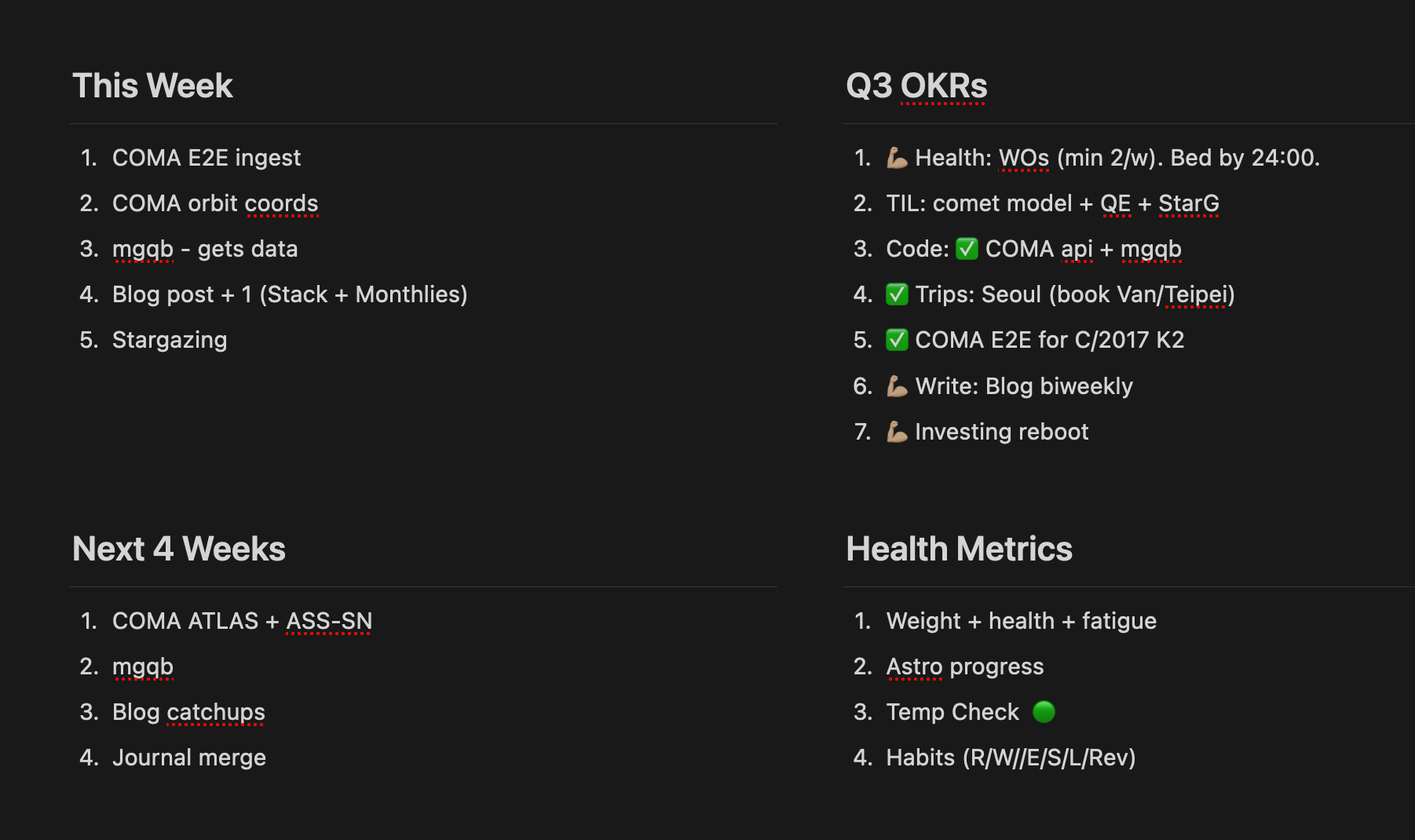
The key idea: Align weekly activities align to progressing OKRs. Anything else should not be your priority. Your capacity outside of work is a limited number of evenings and weekends.
You don’t need a fancy tool. Fold a piece of paper in half, twice and you have quadrants. So, bullet journalists take note.
The Next 4 Weeks should be the area focusing on the work you’re preparing, so that when you get to the week you want to focus on, you can just execute on it.
You can map out individual days if you like. Seven things as “the one thing I’ll get done this day” for Mon-Sun. It does make you feel like you’re crushing it when you see a row of green checks on the important things for your week (conversely, a lot of red X’s and you know you’re off-plan).
Usually my biggest issue here is people mid-quarter introducing new things they want accomplished in short order (see “orbits coord” task, for example. That was not in scope start of quarter.
Progress
Which brings us to measuring progress: Reviews.
Why reviews?
Plans rarely survive contact with reality. Reviews tell you if your activities are effective or mere busywork.
They answer:
- Am I making headway? And, if not
- What needs to change?
Doing proper lightweight weekly reviews has probably been my biggest boost to my goal success rate in the last couple years. They are unusually effective. Assessment and course-correction have a positive reinforcement effect on pathing and activities which makes you not only accomplish more, but hit goals faster and more often.
I do weekly, quarterly, and a big end of year review I use to slide into planning for the next year (in the quiet time between XMas and NYE). It sounds like a lot, but other than the annual review, they’re lightweight and efficient and focused on adjusting future weeks and quarters to get goals done. While even I’m often shocked at how little I seem to accomplish in a week, it’s amazing what you can accomplish in a year of weeks. It also quickly calibrates you on your actual capacity to accomplish things, making plans more realistic (and sometimes, making you realize you need to take more drastic steps if your goals are actually important to you.).
While the annual review (and goal-setting) is the subject of another post, weekly reviews which you can do last thing on Sunday or first thing Monday morning are pretty quick.
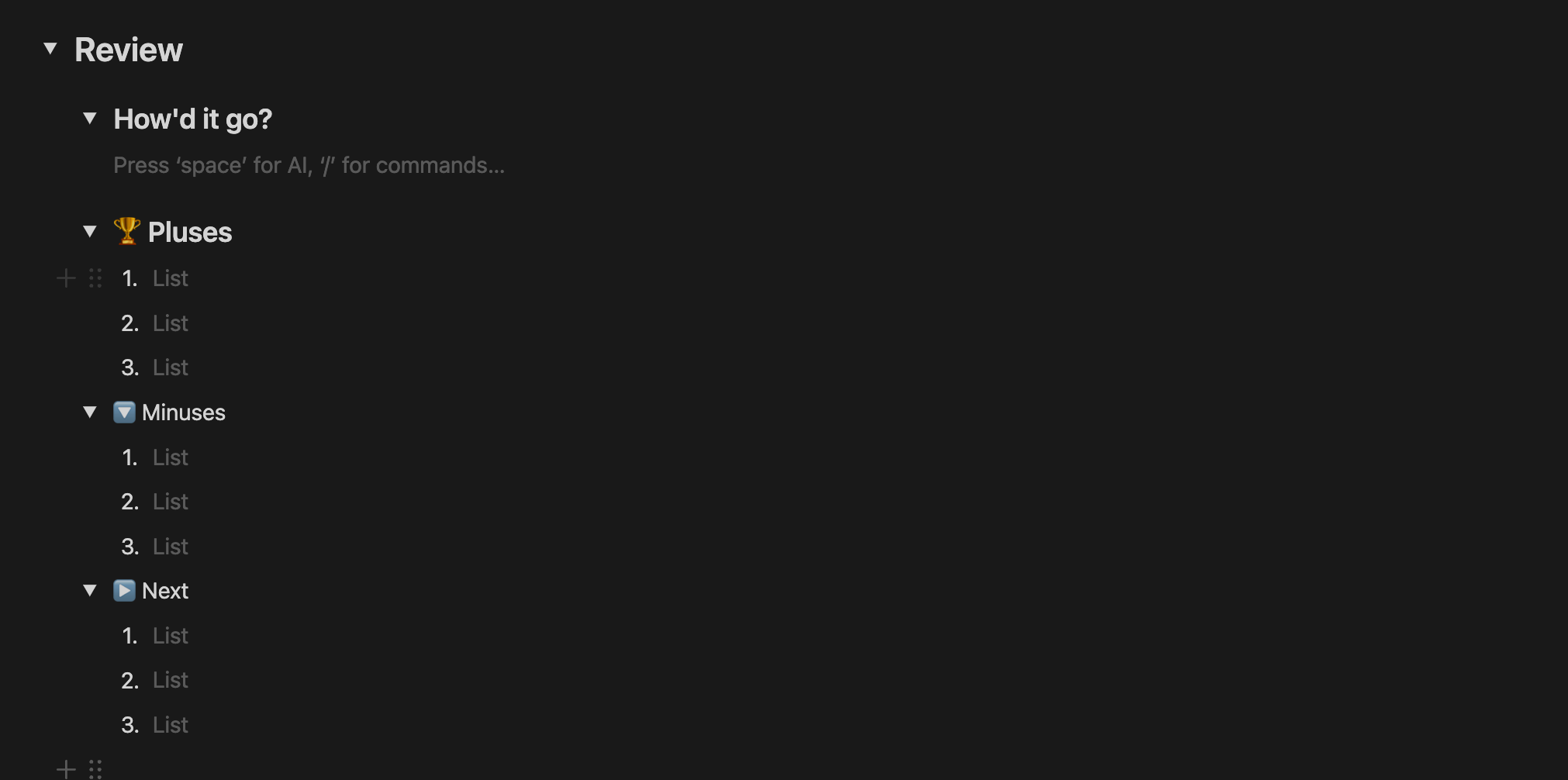
You can roughly think of this as a weekly Retropspective (in the sense of Agile). What went well, what could have gone better, and what you intend to change in the future.
- Take a look back at the This Week quad and score ✅, ❌, or 💪🏼 (for WIP) for what you planned to accomplish
- Tick off with ✅ any OKRs you managed to accomplish (and pat yourself on the back)
- In Review, write a nice short summary of how the week went, how you felt, and any other relevant info. Keep.It.Short.
- Pick 3+ Pluses to your week.
- Pick 3+ Minuses. Be honest, but kind with yourself.
- And a trio of things to change or to prioritize the next week.
That’s it. You’re done. Plan your next week’s Quad and get on with your coming week. Block your time and focus on excuting.
Fin
Tools can enhance, but not replace, a productivity system.
Your biggest productivity gains will come from optimizing systems, not hopping tools.
If you can manage time, tasks, information, plans, and progress you have a productivity stack that can be used with any tools to accomplish your goals.
While this is the first of a series of posts on how to set goals, execute on, and accomplish them, it actually grew out of a group pf exchanges on various tools posts I’d made as well as a critique that my productivity derived from the fact I had crafted (via emacs org-mode) a composable tool that was the crux of my success.
As a commitment to the spirit of this post that a tool-agnostic system is what drives productivity, I’m actually going to “downgrade” my tools over the next quarter (to Notion, Todoist, and GCal) to demonstrate its the stack and not the tools. I may even go to the extreme of going to pen and paper in Q4 just to prove the point beyond doubt.
Did my productivity suffer? Did it even improve by not having such a complex system (does org-mode just make me feel like I’m more productive.?). Did tooling make any difference to getting things done? We’re going to see.