Productivity Hacks that Work
Productivity in about working a limited number of the right things with sustained focus.
This is what actually worked over years of a lot of personal productivity hacking experiments (and avoiding general hustle culture and cult of busyness garbage.).
- Systems over Goals
- Protected Time (aka Deep Work time)
- Calendars: Blocking, Auto-Declines, and Meeting Hygiene
- Limiting Work in Progress
- Daily Highlight
- Weekly Review
- Have a Toolchain. Simple Tools are Best.
- Delegate (Effectively)
- Automate
1. Systems over Goals
If you haven’t read it, go read Atomic Habits by James Clear (or where I first encountered the idea, Dilbert cartoonist Scott Adam’s How To Fail at Almost Everything and Still Win Big .).
Goals are more like mile markers, it’s the system of driving, running, ticking off kilometers that gets you to the goal. Those systems are what we also call habits. What we do habitually defines us, and if you do it often enough achieves goals. So, when figuring out what your goals are (and often those goals should be about identity change rather than merely achievement), figure out what habit you would need to start building in order to incrementally get there.
Wanna be a writer? Start writing every day (even if it’s Morning Pages).
Wanna to be a runner (even if the goal is to run a marathon)? Start with a couch to 5k program that has you hitting the pavement (or treadmill) 3 times a week.
You get the idea. Habits and systems trump goals because when something becomes routine, even when you are hit with something that knocks you off routine, it is out of character and you get back to it.
2. Protected Time (aka Deep Work time)
The world is fuelled by garnering attention. In fact, distraction is the main mode most people are in, pulled ceaselessly between meetings, Slack, instant messengers, instagram, and emails and just shuffling information around. Being able to deeply focus, think about, and work on a topic or task is becoming a competitive superpower. So, Cal Newport argues in Deep Work. And he has a point. We spend more time shuffling inforamtion around, giving it, receiving it, than producing useful outcomes from our outputs. I feel this has only gotten worse during the pandemic where people who don’t feel in control or know how to progress things forward where time-wasting in the office made them look productive, have countered with having even more Zoom meetings.
Block off a day a week, or minimally a morning to make sure you are working on one topic a week. Even if it’s catching up on everything you need to from the work grind, you will feel vastly more productive and like you are getting on top of things rather than falling behind.
In my team, for example, we instituted Wednesday mornings as Deep Work time for the entire tribe. Meeting-free to work on the most important things you need to get done (though, to be fair, sometimes we’ve used it to have critical co-creation meetings where we need to get something done.).
However, in terms of a practice, it’s been golden. And I must say has made me vastly more productive on moving big rocks tasks.
3. Calendars: Blocking, Auto-Declines, and Meeting Hygiene
While this was a problem even before the pandemic, having an open calendar is invitation for people to hijack your week with their TODO list and priorities. Not your own. This is a problem.
Calendar blocking is a process by which you block out your calendar for the week you need to do in the next week (or two). First off, block off time for your habits, then recurring important meetings (boss, reports, team management) and things like lunch set up properly and block off time before and after reasonable working hours. Then during your weekly review and plan (see below), block off time slots you will actually need to get the things done you are on the hook for in the next week (or substantively progress them.).
For the really critical things you need to get done during your week to progress things, I highly recommend using features like auto-decline on your calendar blocks and critical meets. Something I noted increasing alarmingly since the pandemic was people increasingly overbooking other meetings you have scheduled, without even bothering to check if you’re available (and not even having the understandable excuse of coordinating multiple people’s busy time.). Keep in mind, there are people who literally spend all their time having meetings as it can make them appear like they are so busy they are getting things done. Which brings us to…
Meeting hygiene is something a lot of companies suddenly realized was a big problem when we went lockdown remote. Some companies with already poor meeting culture got worse. Others got better. Ultimately though, it is far too easy for people to call meetings (much like sending a Slack message) when they are confused, do not know what to do next, or simply need to fill their time. Meetings are important: for giving information, getting information, making decisions, and coordinating action, but the fact is they are very expensive (and even more expensive not having at times).
For vaguely titled or meetings without a clear purpose, send back a request to understand what the meeting is about, it’s outcome, or agenda, especially if it conflicts with other meetings. In fact, ones that have titles like “Meeting”, “Sync”, “Meeting with
4. Limiting Work in Progress
Overwhelm is something we all have to deal with. Regardless of grooming and sequencing there is often the feeling of too much to do.
Taken from Kanban, the idea here is you control the amount of work in progress so that you are not spreading yourself too thinly over things and getting nothing done.
If you’ve never done this before it can be shocking how much you actually have in progress. I personally try to limit myself to three “projects” (very loosely defined, but things that have multiple tasks required for their completion) in process in any week. Or, I should say, three in work and three in my personal life. Usually when I get beyond this I find I end up jus tmoving hurting things moving forward.
Having too many “open tasks” that are not completed sucks up mental cycles and ultimately, even if you’re not working on them, fatigues and keeps you distracted. Focus. Have only a few things you are working on or need to complete in any particular week.
I think the idea that we can just add more stuff on and try to fit it all in is a counterproductive, but popular idea in popular culture. The fact is, focus is a superpower. So, try to make sure you have this visualized and have an idea of actually how much stuff you have going on in any particular week. It can be surprising until you get used to the idea of actually managing it and keeping it under control.
5. Daily Highlight
This is a fairly new idea for me, and stolen from Ali Abdaal’s Youtube channel where he took it from the book Make Time), but it’s paid dividends so far. related somewhat to the WIP idea but (ie. only have 5 WIP items in a week), have a Daily Highlight which is the one thing you are going to accomplish that day. Maybe it’s finishing a critical document or presentation, maybe working on that one personal project of yours, but have one thing, every day which by having ticked it off your list, you are going to feel like you have moved substantially forward. Basically, it is the key focus for your day and almost everything else which is not critical gets de-prioritized for it.
This also relates to the Weekly Review and Planning topic below, but it is a nice simple, list from Monday ⇒ Sunday of the thing you will get done each day (and things like Spend full day with kids/partner, binge watch Netflix series, play Firewatch are all completely appropriate tasks.). The key guidance on these are that they are things that having them done or worked on will make you feel better, either from an accomplishment, reducing anxiety, life progressing, or self-care perspective.
I found the positive mental impact of this one to be surprising. Sometimes it would be as silly as implementing a feature that had been bothering me, or completing a task I had been avoiding, but explicitly listing the one thing I was setting out to get done each day ended up having powerful positive mood reinforcement effects. Especially for knocking off big items you care or are worried about, knowing you’ve knocked off an item does great things for your brain (I think).
6. Weekly Review
If I had to point to one thing that’s changed my productivity most positively, I’d have to say it’s the weekly review (followed closely by the quarterly review). It sounds silly, but giving a little thought to how your week went (and seeing if you did what you planned), understanding what went well and didn’t, regearing (and forgiving yourself in some weeks) and resetting, and planning for the next week before you start it, is powerfully understated as a productivity practice.
Why? It sits at the bottom of a hierarchy of goals and the underlying habits you are building to support them. It provides course correction on a weekly basis on making sure you are progressing towards those things you’ve said are important. it becomes all too easy to get good at urgent task management but not move forward the Big Rocks you are trying to accomplish in your life. And ending up feeling like life just happens to you, other than you are responding and surfing it. The weekly review has a consistent way of assessing and re-adjusting for events, energy, and completion or complications (if you are familiar with Agile, think about it like a personal Retro.).
I have a simple 4 Quadrant approach to that I took from the (kinda meh) book Radical Focus. It splits my weekly planning very simply into this week, a reminder on quarter goals, Next 4 Weeks (upcoming), and Health Metrics. I do one for my personal life and then one for work.
I try to limit the lists to 3-5 items tops in order to limit WIP from the above point.
The best thing about this is you do not even need a fancy program for this. You can take a simple piece of A4 or 8x11 paper fold it in half both ways and you have your OKR wquads. Review and repeat weekly. Frankly, most people have the most trouble figuring out what are jut the 3-5 things they should be focusing on in a quarter (or over a year).
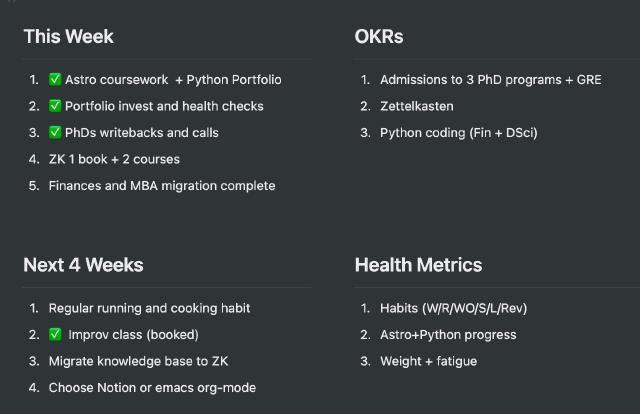
This Week should be pretty simple. The things I am setting out to accomplish this week (I then map these to my calendar, and Daily Highlights.
Next 4 Weeks is what is upcoming. More an idea of things I need to start thinking about or need to make sure I have room for when they come up. Sometimes these get put into the Dai;ly Highlights. OKR Goals are really about making sure that every time you put something in This Week or Next 4 Weeks it is somehow contributing to what those OKR Goals are. This is kind of critical to making sure you are working on the right things every week. It sounds like a silly hack, but it’s surprisingly effective if you can be ticking off all those things in your This Week list.
The key part is that at the end/beginning of each week (I actually have an alarm and calendar block set to do this at 10:30pm every Sunday evening), I look at the Quad, and either give myself a ✅ for accomplished what i meant to for week, 💪🏼 for worked on it but did not get as far as I hoped, and ❌ for where I did no make it, did not do it, or simply did not make a concerted effort at moving a This Week forward.
I then have a simple template for review where I go over how things went that week (it’s also linked with my SLIC+R list, but really… you just need the Quad I am finding.).
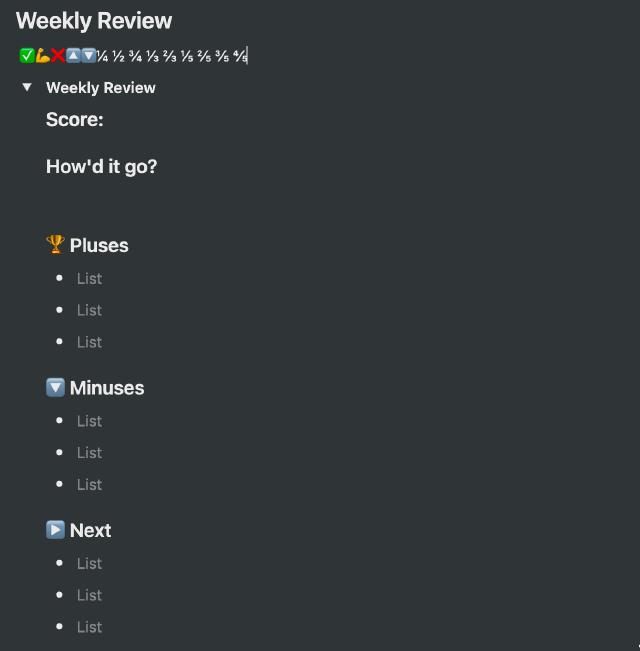
The score is a simple percentage count of things I got done over things I meant to get done. Admittedly, kind of silly, but often helps me put the week into perspective.
Then a short paragraph or two over how I felt the week went, what went well, what could have gone better, and what will be affecting next week’s matrix. Weirdly, this is very helpful both for celebrating good weeks and Big Rock progress and forgiving myself on weeks that could have gone better (and identifying why).
Then some bullet points, for when I want to be looking back at patterns in the future: Pluses on the week, the Minuses, and setting up for Next week before filling in the new Matrix (I name the files or pages 2021wXX where XX is the ISO week number. This strangely helps with planning future task management as well since I’ll often mark future tasks with a 2021wXX tag and see what I need to do in any particular week when planning via the tags.).
That’s it. Course correct, keep focused on larger term goals, and limit work in progress. Getting to be a big fan of the quad.
7. Have a Toolchain. Simple Tools are Best.
Your tool need not be fancy. Bullet journal can work as well as a simple todo list in Notes. Pick a tool, understand its weaknesses and work around them (or use a combo of tools). Leaping from tool to tool is rarely productive but a form of onanism I’m simply going to describe as productivity churn. I speak from experience having leapt from Taskpaper/Bullet journal combo, to emacs org-mode, to Notion, to Logseq to trying to find the one tool to rule them.
Your toolchain needs to encompass a few things:
- A method and place for ubiquitous capture of notes and todos (or frictionless way of getting it into the same place)
- A way to process, find, and organize/group those notes and todos into larger semantic structures like Projects, Areas, Products for priority, execution, and sequencing
- A system to be reminded of things in the future (ticklers) and repeatedly
- A means of sharing and having others collaborate on your content (optional, but recommended)
It doesn’t sound that hard, but I can tell you every tool has strengths and weaknesses. Combos of tools suffer from them being disconnected. I can give examples:
- Taskpaper + Bullet Journal - simple for task management, but disconnects Todos from context. Note taking handled by other means ends up being suboptimal (also, do not lose your journal. Ahem… ). I still love Taskpaper though wish it had a Linux version.
- emacs org-mode - Incredible, if very high learning curve and ridonk complexity to bend to your will, but can be crafted with plugins to be amazing. However, it is an island, org-mode is a bit quirky compared to markdown, and sharing (only exporting) and having other collaborates on your work is very suboptimal. Also, UX is a slight nightmare despite plugins so visibility on things except through org-super-agenda is problematic for complex lifestyles.
- Notion - Amazing for organizing and writing. Beautiful UX. Top of class usability. Good mobile app for ubiquitous capture. But… task management is nascent at best unless willing to craft a crazy database system (which does not work well imho).
- Logseq - Emacs and Notion kinda had a baby though still in beta and buggy depending on release. Promising, but writing experience is more outliner tan long form, and while task management is good (and has repeats!), and the ability to query pages and todos, you need to learn datalog to bend things to your will (clojure be crazy). Promising though. Like my setup here but find Notion easier to organize higher level thoughts in.
There’re a raft of others (Dendron, Foam, Obsidian etc), but ultimately pick a simple tool that allows you to focus on the most (for me higher level concerns, not so much individual tasks) and stick with it and work around or otherwise deal with the weaknesses in the other areas. For example, I know a lot of Designers who swear by TeuxDeux for its clean interface and simplicity.
So, have a system (I use David Allen’s GTD) and a toolchain. It does not have to be complex. It just needs to work so you can get things done and deke around its inherent weaknesses.
8. Delegate (Effectively)
While this may not apply to everyone (ignore if this does not apply to your situation), delegating is a minor superpower if done and used properly.
For example, I hired at my own expense an (amazing) EA a few years ago which was such a quality of life improvement when she finally had to leave the role (the EA company shut down), it still feels like I lost an arm. Same with if your work and position in a company necessitates you needing an EA to manage your work.
But more importantly, in the 4D cycle of processing tasks: Do, Defer, Delete, Delegate is a critical and underserved means of leverage.
A few ways to get good at this:
- Specify the outcome, not the task or output (unless the process or output is a critical part of the outcome).
- Always give a deadline it must be completed by, have a check in at the 1/3 or 1/2 mark and the 2/3 mark to see how things are faring or if you need a reset
Surprisingly, this is also good management training if you are an individual contributor and want ot move into management. If this is something you struggle with, I highly recommend investing some money and hiring a part-time, remote assistant through one of the many firms this does this and start learning how to do this. It is a surprisingly subtle skill and will serve benefits later on. It also marks the distinction in my mind between management and task allocation which is what a lot of (particularly engineers) confuse with management.
In particular, tasks which are Important, but not Urgent, but time consuming are excellent targets for delegating to free up your time on critically important work.
Do not underestimate how initially it may take some time to both learn to delegate properly and for your delegatee to learn to work with you (and f they are up to the task). But, as mentioned, everyone secretly wants superpowers.
9. Automate
Automating recurring or periodic tasks that take time, attention, and priority away from other high value things you could be doing or enjoy (much like Tim Ferriss’ idea of batching tasks together) is also a productivity hack that has worked wonders for me. Especially if you are at all geeky (and now, even with tools like Automator in OSX, if you’re not) there are a whole host of both macro and micro level tasks you can and should handle as exceptions only.
For example, unless you enjoy grocery shopping with your partner or kids, get stuff delivered. I have an almost automated list of groceries I order every week I modify slightly, and get great coffee beans delivered which is actually much cheaper than buying a cup on way to work to say nothing of the time saved for other things.
You can largely automate your finances which if you’re saving regularly and paying your bills on time removes a major headache that sucks time away. I have largely automated (via ML) my accounting and monthly financial check across a pretty complex financial life as well.
A #protip here: be willing to dump companies you have had long term arrangements with that are not amenable to automation. Esp if you’re an engineer or tech savvy, APIs are your friend. I really wish I could get rid of my SG bank that still only sends stateements as Excel files which require .
Books Mentioned
So, a lot of the ideas here are taken from things I’ve read or at the very least riffed on.
- Getting Things Done (task management and tools)
- How to Fail at Everything and Still Succeed. (systems over goals)
- Atomic Habits (habits/systems over goals)
- Deep Work. (deep work and calendar blocking)
- Make Time (Daily Highlight)
- Radical Focus (the OKR Quad)
Fin
So, that’s what actually works from my experience. Any single one of these things, taken and incorporated, I feel will make you feel more productive and in control but my fervent hope is that it will just help you have more time to focus on the things that you want and enjoy, and get more out of your life.
Let me know what you think about the post on Mastodon @awws or via email hola@wakatara.com and if it actually made a difference for you. I’d love to hear feedback about your own thoughts, processes, or approaches and what may have worked for you or tweaks to the above. Reasoned opinions on why I might be wrong and what might be even better always welcome.