Productivity buckets, reviews, and visibility
Besides habits as a form of process-based productivity, ruthless prioritization, and limiting of work in progress (or scheduling) doing proper weekly reviews and planning has been the basis of the main GTD gains I’ve noticed the last 6 months.
I’ve started experimenting with a 3 daily slot system and a 7+1 bucket review method every week that has been unexpectedly more effective, and felt it might help others who struggle with similar problems (too much to do, a constant onslaught of new things to prioritize and do, and never enough time to do it). Plus, it involved a bit of code to help with visibility and tracking and a siple system that is portable across systems (or paper) so felt post-worthy.
My big problem these days is not collecting and tracking my todos, but making sure I am doing the right things for longer term goals. I take on too much, sometimes prioritize the urgent, and then get frustrated month-end when it feels like all I’ve done is smother fires.
So, after an interesting read on Superorganizers , I experimented. Strangely, the key takeaway from the post was not the buckets (I had similar), but the “+1 bucket” idea: that you needed to treat review, planning, and productivity enhancement as a bucket itself. It’s been a surprisingly powerful revision to get more of what needs doing done.
So, what does that look like? It comes down to 3 added practices:
- Weekly cal slots (really, advanced day planning for week),
- Weekly review bucketing, and
- Daily visibility of plan
Also… emoticons. Ahem. 😜
Slots
It might just be a simple mental shift, but start thinking of each day as 3 slots bookended by a trio of daily habits.
Give each day a morning, afternoon, and evening slot for big rock tasks.
Fence those AM, PM, and Evenings with the 3 thing I try to do every day:
- Write for an hour first thing in the morning (and eat breakfast)
- Read for an hour at lunch
- Work out at end of day (every second day, in truth)
Sounds regimented, but it actually leaves me more flexible, and the side-effect has been noticeable productivity boost on long-term goals’ progress (though experimentally difficult to separate out from more explicit bucketing and better weekly reviews/planning since I implemented it all at the same time).
Buckets and Weekly review
A trick I picked up from the SuperOrganizer newsletter post was the idea of making sure you were filling in key area in your life every week to make sure you were focusing on the right things and getting those done. Trying to do too much, or firefighting too much being an issue, and since this was similar to a “Big Rocks” idea I’d tried with taskpaper, I wondered if it’s the review that was the key reason it did not work when I was simply bucketing things.
What are the buckets? Glad you asked. For me, I riffed off of the original article and resurrected an old strategic annual planning list I had to basically come back around to the below, though I think most of these should be self-explanatory. I do think people need to think about what’s important to them and add or subtract accordingly, but for me, this was the list:
- Creating (work)
- Building/Investing (in the future)
- Relationships
- Health
- Learn
- Mensch
- Me (self-care)
and then the all-important +1 bucket, for reviewing and planning the other buckets. 7+1. I actually think this was the big innovation the post gave me. I needed to treat planning, reviewing, and scheduling as its own bucket, not an unfortunate side-effect relegated to hoping my software or GTD would self-organize. It needed to be purposeful. It needed to be explicit. Time needs to be put aside for it to be done properly for the week (a lesson I learned with my finances last year: Automation works only to keep everything running, but you can’t tell if you’re going to make your goals if you don’t check in and course correct regularly.).
I call it my 7+1 list from the original post. I track it in a simple org-mode text file in emacs (the idea below also works with markdown) along with a text table calendar (org-mode, has a nice auto-formatting table mode that makes this trivial to manage though other text editors have similar functions.)
So, I get a file that looks something like this once I’ve reviewed it for the week ahead (which I do Sunday evenings when I have time to focus on planning). Strangely, I’ve also gotten into the habit of using emoticons in the file to make it more fun and visual.
- ⬜ A todo
- 💪 WIP Work in Progress/Started
- ✅ A completed todo (successfully)
- ❌ Did not get it done/started (or cancelled)
Much like harsh’s consistency graphing , I find being able to tick tasks off keeps me on plan and motivated (in a strange brain-hack kind of way).
* 7+1 week 21 2020
** Create
- Harsh GoR + blog fixes + blog post + Go Fiber app
- ⬜⬜💪⬜
** Build/Invest
- Corp papers + CV/LI + Broker + InstaPaper
- ✅💪⬜⬜
** Relationships
- Her + CRM org + Pings
- ⬜⬜⬜
** Health
- 3 workouts/1 yoga. Daily ppc/ups.
- ⬜⬜💪
** Learn
- Genomics W3 + GCP W3 + Corp Fin W2
- ⬜💪⬜
** Mensch
- NGOs Fups + Harsh release
- ⬜💪
** Me
- 2 movies, 1 game
- ⬜⬜⬜
** Review/Plan
- Buckets + org-roam/doom
- ✅⬜⬜
** Cal
| | M | T | W | Th | Fr | S | Su |
|----+----------+---------+-------+----------+---------+---------+----------|
| AM | ✅ CV/LI | Blog | 🧬 W3 | Harsh 🚀 | InstaP | Fin W2 | GCP W3 |
| PM | ✅ Corp | 🤝 CRM | 🧬 W3 | Harsh 🚀 | Fin W2 | GCP W3 | Code rvw |
Also, side note: You could do this entire system I’ve talked about above with paper and pen if you’re a bullet journal fan or similar. It’s just text files. The format I use is to make conversion to html and styling a bit easier for desktop display via Ubersicht (see below).
Weekly review
I’m writing this Tuesday, so you can see that Monday went pretty well (I omitted evenings.).
Obviously, the trick is to make sure you are aligning the slots in your calendar with what you plan to do during the week. Most importantly, dropping what you cannot fit into your week. But, as an example, my review Sunday showed me I was being way too ambitious about what I wanted to get done this week versus what I actually had capacity for (interestingly, because I had a flood of new work come in last week), so I had to cut down to what fit into the cal aggressively and plow other tasks into future weeks (where I did not decide to drop them entirely or put them in my someday/maybe pile.). This forces you to prioritize.
It’s made me weirdly focused without needing to be too regimented, and strangely helps take the pressure off of the smaller day-to-day tasks constantly needing doing or pulling me off my Big Rocks (which is my other name for this.).
I have not puzzled out a way to track changes to my plan during the week (git would be easy, but not visible). For example, last week, I had an issue on Tuesday which forced me to replan the week on the fly. I imagine that will happen often, but figuring out a text-based way to track or indicate changes (and note and replay them when looking for larger patterns) is still something I haven’t figured out and a WIP itself.
Visibility
You also need to make this visible. A strange lesson I learned from using my harsh habit tracker and seeing the consistency graphs and todo list daily is that when you’re busy, you need that subconscious reminder you’ve got other tasks you should be focusing on. It’s so easy to get distracted. Originally, I went looking for an old tool I’d been using a few years back on OSX called GeekTool, the idea being that I would nicely format the org file and have it displayed on my desktop in a noticeable, yet slightly off-to-the-side way.
Sadly, it looks like GT is no longer maintained (and kept misbehaving on my OSX Catalina), so my drop-in replacement was the excellent Ubersicht
. I hacked up a widget from an example one (alpha… still tweaking.) which converts the org-mode file to html and then displays it in a nice unobtrusive way on the left side of your display. I’ve put the code below in case you want to use it right away before I get it to a release (please let me know about any improvements you might make so I could incorporate them. For example: I’d love it so just the cal is displayed normally, but rollover toggles all the tasks displayed hierarchically by bucket, for example… 😜). The only tricky thing after using pandoc to pre-process the org-file to html was the fact React rendering raw html requires a dangerouslySetInnerHTML directive which was a bit of work to puzzle out.
| |
It should give you something that looks like this with your stuff on the left side of your screen.
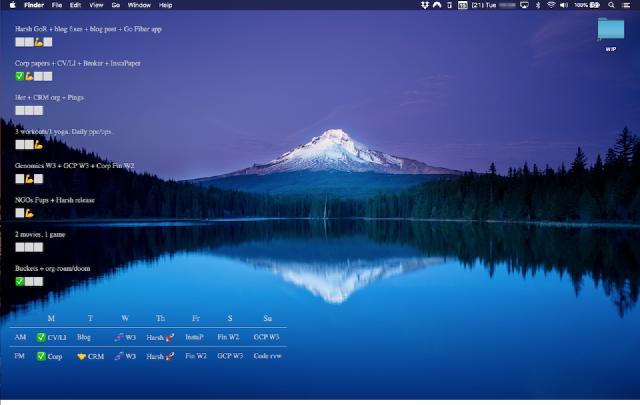
Fin
It’s not lost on me that Big Rocks is a way of trying to habit-ize my daily routine even more. Put process-based goals in for each day that follow a standard rhythm. Interested to see how well this does once the world moves off of lockdown and productivity takes a hit from commuting and in-office meetings again (my former workplace was very unsupportive of me blocking off half days for work versus being available for meetings all the time.).
Do let me know if this helps you at all. Hit me up on twitter @awws if you can see any ways to make it even better or you’ve got hacks you think might help even more.
Also, anyone who knows the def facto tool to use for Ubersicht’s functionality on Linux (say, gnome or awesomeWM to stick to a reasonable subset), please let me know so I can save some digging time. I know there is Rainmeter for Windows (which uses Lua, I believe) but will focus on Linux and it once I’m happy with mine.
Happy GTDing!