Framework Laptop on Arch Linux review
TLDR
Buy it. Very few quibbles. Great linux laptop with a commitment to 100% repairable and upgradeable is impressive and future facing. I recommend the DIY version if you’re technical. You’ll love putting it together. Works great on Arch Linux 20211101 and above.
Preamble
My daily driver has been an M1 Macbook Air. It’s been a worthy successor to the 12” 2016 Macbook I adored. It’s light, powerful (the M1 chip is a wonder), quiet as it’s fanless, has a stunning display, good keyboard (despite critics), impressive battery life, quality speakers, and a solid webcam for WFH conf calls. It’s been an excellent machine to date. This is, perhaps unfairly, I high bar to meet when comparing Framework’s laptop against. Tough competition.
Why am I even comparing? Well, while impressed with Apple’s hardware, ecosystem choices Apple increasingly makes as they become more consumer device-, online service-, and upgrade-centric makes me feel like I am moving in the wrong direction computing wise. I also prefer Linux as an operating system, so I’ve been on a long search to find a great machine that replace my Apple laptops to the point I feel I am compromising on machine or operating environment.
So, has Framework managed to pull off a coup? Be David to Cupertino’s Goliath and make a laptop that can sit toe-to-toe against the mighty fruit Empire? Besides the promise of a 100% repairable, upgradeable, open machine do you actually get an amazing laptop?
Verdict: Almost. So close.
If you prefer Linux and work as a developer, switch now (also, if you’re anti-Apple and MS, go buy it). The machine is great and none of the issues are with the hardware. For Framework’s first release I’m blown away by how good it is and what Framework has managed to do.
I’ll be all over their next machine (or upgrades) if it addresses my minor complaints below (and fact is, most of my issues are around linux, not the Framework laptop itself.). I will definitely be experimenting with moving completely over to using it as my daily driver (in fact, in a conference call last week, I surreptitiously switched over to it to see if anyone detected a difference in Zoom video quality… No one but myself, I think.).
Ze Machine
I got the DIY Framework laptop and had it shipped to a virtual US mailbox which forwarded the machine to Singapore. I’m kinda hoping I’m the first person in APAC to get one, but can’t be sure.
I configured the machine with the:
- Intel i7-1165G7 (12M Cache, up to 4.70 GHz) processor
- 1 TB SSD
- 16GB of RAM
These are basically the same parameters as what I have on my M1 Macbook Air if you overlook the Intel i7 vs M1 chip difference.
The machine is easily upgradeable to the point I can throw in a 2TB SSD drive if I want, or put in up to 64GB of RAM by swapping chips out. I really like that idea. Every time I’ve needed more SSD or memory, Apple products lack of upgradeability has meant buying a whole new machine. In fact, most buyers of Apple products I know max out the latest hardware, assuming it’ll last two years or three before needing to max things out again. I’ve always found that annoying (and expensive.) and despair the planned obsolescence and environmental impact (though, to be fair, Apple is better than most environment-wise.).
I have the advanced 6E AX210 vPro Intel Wifi chip in the Framework (fiddling with installing it and the little teeny wires made me sweat a bit though) to round out the configuration.
I also grabbed a foursome of the rather cool and handy modular and swappable ports, so two USB-C, an HDMI for display, and a nice micro SD slot. I have to say these are cool AF and I love the idea of changing the port config on the machine though imagine what I have will do me just fine for everything.
I also like the fact the power is USB-C meaning no silly power pins. Also, can use my Macbook Air cable and adaptor just fine instead of the one provided by Framework (which had American plugs).
Side Note: I loved putting the laptop together from scratch..
OMG, can I tell you how fun it was? The excellent packaging comes with a nice little screwdriver and getting all your pieces lined up and putting it together is not so difficult with the clear instructions you get (you will probably sweat a bit the first time and be afraid of screwing up, but hey, that’s part of the fun learning about the thing.). Felt like a total technical badass after putting it together and booting up (So, there might be a slight investment effect going on in the review. Ahem.)
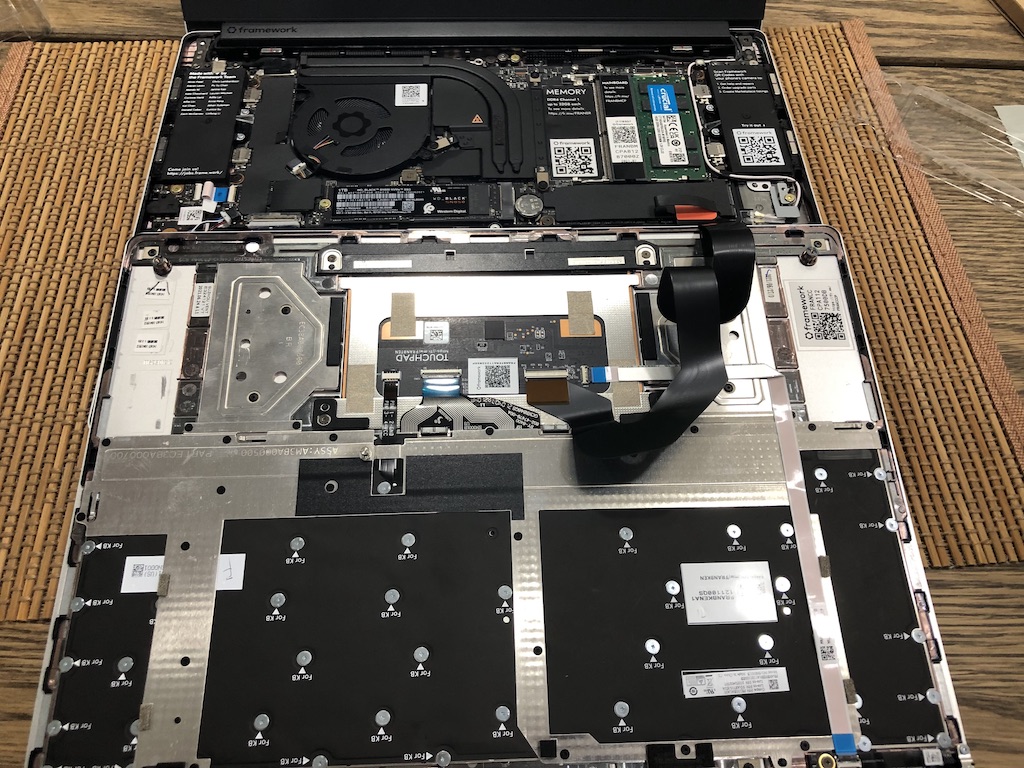
I did have a five seconds of panic when I first booted it up and could not get the Linux install ISO to work, but my advice is to make sure you boot into the BIOS first and disable Secure Boot for the machine (you can always re-enable it later depending on which distro you use or roll your own certs if on Arch.). Note: You wil not need to do this with some of the bigger distros like Ubuntu, Fedora etc. I think the issue here was I started off with POP OS and Arch as the two flavours I wanted to check out.
Impressions
Off the start, you feel the machine is really well put together and has excellent build quality. It feels solid. It feels great. It’s seems a titch heavier than my Macbook Air and feels a bit thicker (though the difference is negligible in measurement) but the specs insist it is slightly lighter and as thin. You feel like this was a lovingly designed and crafted machine. Great ultraportable. Kudos to the architects and engineers at Framework.
I love the keyboard, the screen is a bright, beautiful HiDPI, and it looks great doing actual work - my only quibble here being the 3:2 aspect ratio screen being a strange choice in my opinion (It is a taller and thinner width-wise screen than most new machines you see, like say the Macbook Air or the LG Gram.). The gear logo on the lid is kinda cool and quickly grows on you. And for whatever reason, you do feel a bit more like you are earning your hacker chops booting into it after putting it together and flipping open the lid.
The Pros
- Excellent build quality
- Solid computing performance (though not jaw dropping)
- Quiet - only heard the fans turn on installing the OS
- Keyboard is excellent
- Screen is bright, colourful, and beautiful
- Swappable ports
The Cons
- 3:2 screen aspect ratio - (higher than wide screen seems less useful for tiling window managers, though document types and web site consumers may love it. Maybe I just need to get used to the difference.). Also, screen is quite reflective. A matte would be nice here.
- Battery life seems middling so far off the Linux base installs on POP and Arch (though might be an issue with Linux draining it too fast and not the machine itself)
- Webcam is just ok even at 1080p. Quality difference on calls compared to the Macbook Air I note, but not pronounced. I feel my skin tones look somewhat redder on the webcam in Zoom than on the Macbook Air but maybe I’m a narcissist (note: this might have to do with OSX software correcting for it though vs Arch. Apple’s ML-fu is strong though. Unsure.).
- Speakers are just ok - making these upgradeable or awesome by default so you could get kick-ass sound (I think the bass is a bit muted0 would be an easy quality of life upgrade. It bummed me a bit that Framework didn’t invest a little more here since sound ends up being so important on a laptop. I hope they are upgradeable. Soon.
- Hardware switches for cam and mic are unnecessary (and messes with the nice screen and bezel aesthetic).
Linux compatibility
Everything seemed to work out of the box on Framework. I have never had an easier time installing Arch Linux on any machine I’ve dealt with. I’m impressed at their commitment to making this machine as Linux and open source friendly as possible.
My first shot at installation was getting POP OS 21.04 on the machine (as mentioned before: you must disable secure boot in the BIOS before installing). POP is Ubuntu-based and Ubuntu is also confirmed to work out of the box.
21.04 POP worked great but is dated, and after this I installed the 21.10 beta update which seemed to have slight problems coming back up out of sleep (since fixed it looks like in release versions). Since having a laptop sleep and hibernate properly is a huge issue for me, and I’d been wanting to do it for a while, I installed Arch 2021-11-01 on the machine. This ended up being a great choice (and I think I’m now a solid Arch fanboy now. You gotta love the AUR.). A full yay -Syu upgrade in December and in January went off without hitches.
I used thearchinstall command from the booted iso (after hand connecting to wifi).
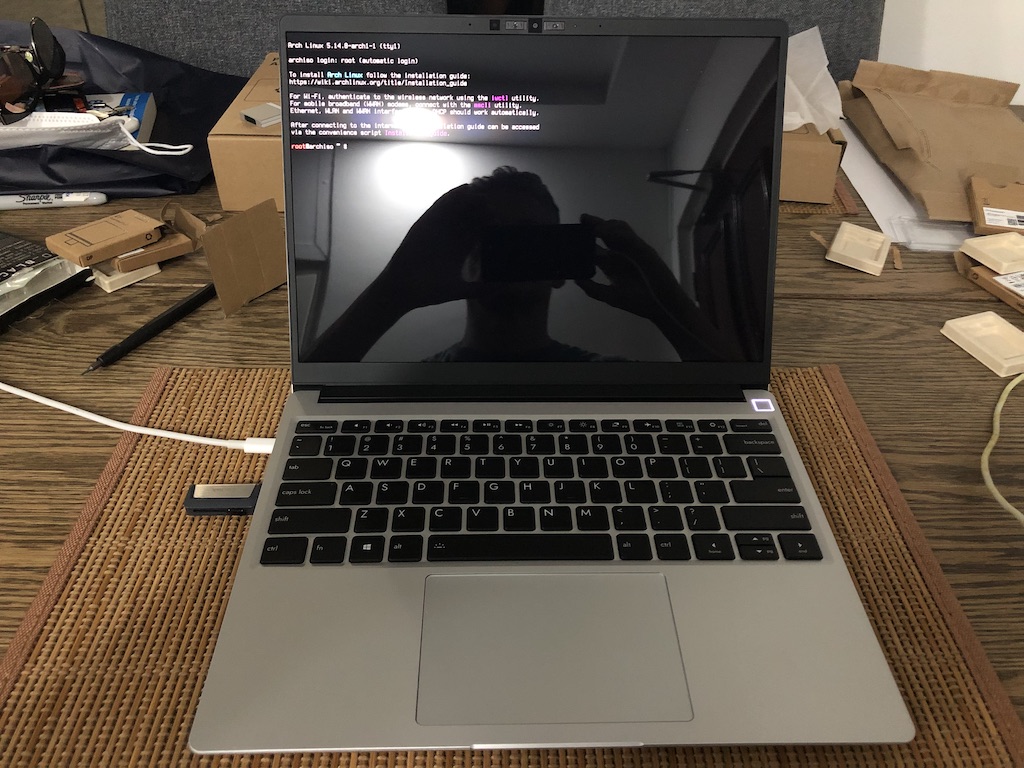
Everything worked with Arch out of the box, including suspend (I have not bothered with fingerprint recognition yet. GDM supports it and I know it’s a surprisingly nice quality of life feature.). I have not configured the machine in Arch for Hibernate (aka Deep Sleep or Suspend to Disk) yet, though I had this working fine with POP OS once I configured it.
I started using Sway since I wanted Wayland compositing and have to admit that as a daily driver, I think Sway is fantastic. No issues with using it whatsoever and configuring it is quite easy once you figure out what the X equivalents are. Multiple monitors at different DPIs worked flawlessly and were easily configurable (I like the Sway config file more than i3).
My only real problem keeping me from using Sway and switching completely to it as a daily driver is that Zoom is not well supported in wlroots on Sway yet (nor Google Hangouts), so while you can get video calling going with some work (xdg-desktop-portal-wlr if you found this post googling the issue), screensharing is currently not working at time of writing except through Zoom’s browser client, which is quite a bit of friction for my work (so, may be looking at a fallback to i3 and X since it seems to work fine there.).
Then again, these are all issues about moving off OSX, not an Apple laptop.
Fin
Overall, could this replace my M1 Macbook Air? Yes, I absolutely have to say it could. If I’d been a tiny bit braver and had a few hygiene things set up and moved over already (primarily battery life comfort), I would have taken the Framework with me on Xmas leave instead of the Macbook Air. I felt the need to test it out more though and port everything over if it was going to be my only machine on the road.
I’m quite pro on the Framework and looking forward to plinking away at things over the next little while to see if I can get this to daily driver status and wrest that crown from Apple.
As a side effect I also have to say I learned so much more in the short time I spent building and installing the Framework than I feel I’ve done while on my Mac in its entirety. Learning is a bit of a thing for me. I like knowing how things work under the hood. So, while this is hardly a comment on the laptop, you may want to take that into consideration. The feels are important.
You will need to tweak things and maybe even try a few distros if you don’t currently have one you’re sold on. I also just felt so much better about my computing choices constructing and configuring this machine. And so far, other than the impediment that not having Zoom working well in Sway (it works fine in gnome on wayland and all XWindows flavours apparently), there is nothing truly stopping me from switching over.
And to be honest, and as a slight rant, I often feel Linux has so much going for it, I wish more people would be a bit braver and be builders rather than just convenient consumers and move, so we have a greater cadre of people working on the ecosystem for people.
So, for me, I’m going to keep the machine as a secondary right this second and chip away at moving over to it. I’ll post dotfiles for folks once I get t a nice config I really like and a system that works as seamlessly as my current machine.
Switching over will also be a matter of puzzling out some userland programs I need to make decisions on and set up (backup, vpn, etc) and trying to find replacement for key applications I use on the Mac (OSX Photos works with my 40k+ photo album of 20 years and the iPhone sync is bound to be challenging) and will have to probably back out Sway to i3 until there is better Zoom screensharing support since a few programs seem to have issues with the wlroots compositor (mathpix as well which I use for astrophysics formulas quite a bit, I discovered has issues too.).
My final two words would be: buy it.
If you’re looking for a dev or business-compatible Linux machine and are in any way tech savvy (or want to be), it’s a great choice and I’m happy with it already (and have not even tweaked it to where I want it). If you have been in the Mac camp for a while and are looking to replace your old Macbook Air or even a Macbook Pro you will need to do a bit of work to get some GUI applications over (and be careful of any programs you have which are Mac-only as well as any reliance on OSX’s convenience features on interoperating with its device or commercial ecosystem - such as buying music or renting movies.).
I hope the review helped you make a decision one way or the other if you’re on the fence or just curious about the machine. Feel free to mention me on Mastodon @awws to let me know or if you have other questions. Always curious to hear more about your experience having read this. Feel free to mention me as @awws on mastodon or email me at via email hola@wakatara.com .