Upgrading a Padrino app to 0.15.2
I’m a big fan of Padrino . It’s always filled this “more than Sinatra, no Rails bulk” gap for me while still being batteries included. Friendly community. Easy to understand and use. Most importantly, it’s helped me get apps built. Fast. And have them run well and without issue in production.
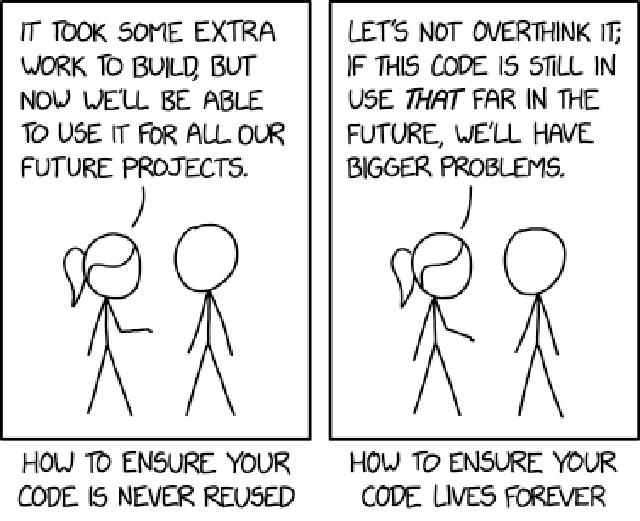
Case in point: A scientific app for a conservation NGO, chugging away happily without bugs or major issues for almost a decade ago (with a big upgrade 5 years ago) and despite traffic and time.